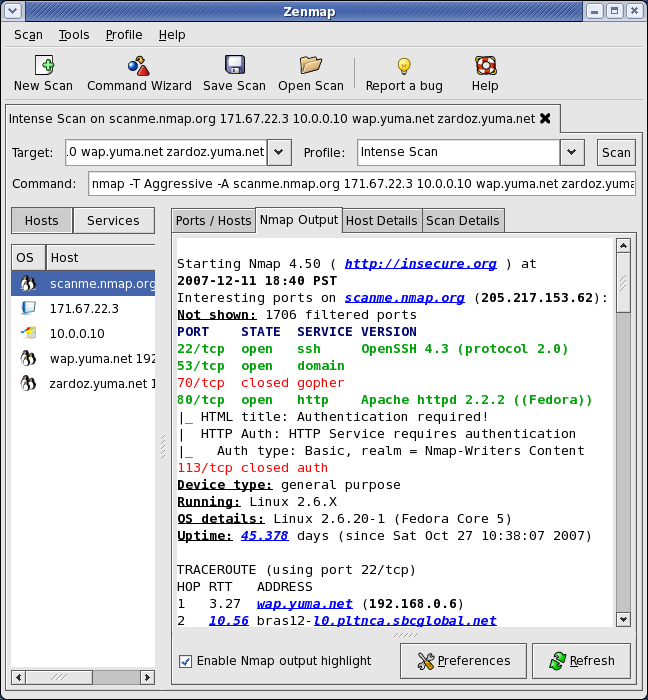Nmap ("Network Mapper") is a free and open source utility for network exploration or security auditing.
Nmap runs on all versions of Windows since NT, including 2K, XP, Vista, Windows 7, and Server 2003/2008. Please read the Windows section of the Install Guide for limitations and installation instructions for the Windows version of Nmap. In particular, read about the special Windows 2000 (Win2K) dependencies if you use that platform. You can choose from a self-installer (includes dependencies and also the Zenmap GUI) or the much smaller command-line zip file version.
The Nmap executable Windows installer can handle WinPcap installation, registry performance tweaks, and decompressing the executables and data files into your preferred location. It also includes the Zenmap graphical frontend. Skip all the complexity of the Windows zip files with a self-installer:
Latest release self-installer: nmap-5.51-setup.exe
We have written post-install usage instructions. Please notify us if you encounter any problems or have suggestions for the installer.
For those who prefer the command-line zip files (Installation Instructions; Usage Instructions), they are still available. The Zenmap graphical interface is not included with these, so you need to run nmap.exe from a DOS/command window. Or you can download and install a superior command shell such as those included with the free Cygwin system. Also, you need to run the Winpcap and Microsoft Visual C++ Redistributable Package installers which are included in the zip file. The main advantage is that these zip files are a fraction of the size of the executable installer:
Latest command-line zipfile: nmap-5.51-win32.zip
Nmapwin installer:
Nmapwin has been removed from this download page because it is obsolete. Try Zenmap (included in our installer) instead. By the way, eEye's old NmapNT is even more obsolete, don't use that either.
Troubleshooting
If you have trouble using the Windows version of Nmap (strange error/compile/install/runtime messages) (and you have read the instructions, try the following:
- Does the error say "INSTMSIA.EXE not found"? Then download and run it from here. If the error asks for "InstMsiW.exe" instead, get it here.
- You might want to try installing the Windows Network Monitor Driver Protocol.
- Check for error messages in the Windows event log (On at least WinXP, the Event Viewer can be opened by running "eventvwr").
- Ensure that you have the latest version of WinPcap installed.
- Perhaps someone else has reported the problem. Try reading recent Nmap-dev list archives.