Question 1
Refer to the exhibit. Router RIP is attempting to establish BGP neighbor relationships with routers RT1 and RT3. On the basis of the information that is presented in the exhibit, which two statements are true? (Choose two)
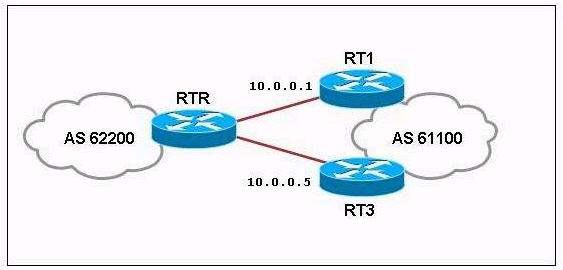
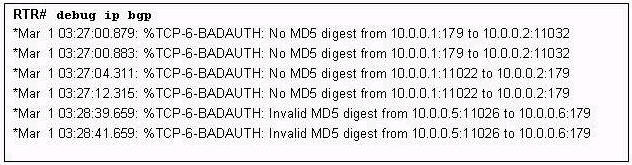
A – RTR has a BGP password set but neighbor 10.0.0.1 does not
B – RTR has a BGP password set but neighbor 10.0.0.5 does not
C – RTR has a BGP password set but neighbor 10.0.0.1 has an incorrect password set
D – RTR has a BGP password set but neighbor 10.0.0.5 has an incorrect password set
E – Neighbor 10.0.0.1 has a BGP password set but RTR does not
F – Neighbor 10.0.0.5 has a BGP password set but RTR does not
Answer: A D
Explanation:
You can configure MD5 authentication between two BGP peers, MD5 authentication must be configured with the same password on both BGP peers; otherwise, the connection between them will not be made. If a router has a password configured for a peer, but the other peer does not, a message “No MD5 digest from…” will appear on the console while the routers attempt to establish a Multicast Source Discovery Protocol (MSDP) session between them. Therefore A is correct because RT1 (with an ip address of 10.0.0.1) is not configured with a password.
Similarly, if the two routers have different passwords configured, a message “Invalid MD5 digest from…” will appear on the screen.
Question 2
Refer to the exhibit diagram and configuration. RTB is summarizing its networks from AS 64100 with the aggregate-address command. However, the show ip route command on RTA reveals the RTB individual networks as well as its summary route. Which option would ensure that only the summary route would appear in the routing table of RTA?
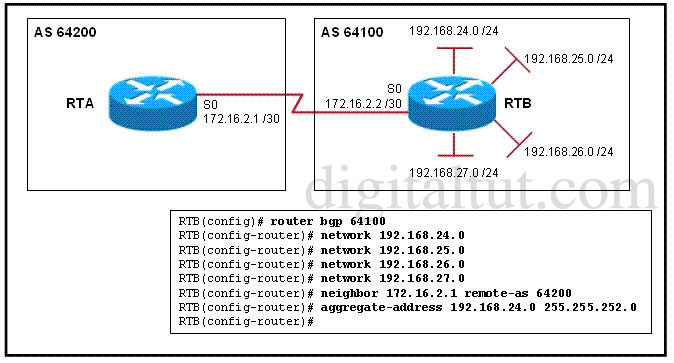
A – Delete the four network statements and leave only the aggregate-address statement in the BGP configuration
B – Add the keyword summary-only to the aggregate-address command
C – Add a static route with a prefix of 192.168.24.0 255.255.252.0 pointing to the null interface
D – Create a route map permitting only the summary address
Answer: B
Explanation
When the aggregate-address command is used within BGP routing, the aggregated address is advertised, along with the more specific routes. The exception to this rule is through the use of the summary-only command. The “summary-only” keyword suppresses the more specific routes and announces only the summarized route.
Question 3
Refer to the exhibit The neighbor 10.1.1.1 weight 200 BGP configuration command has been configured on router A. What will be the result of this configuration?
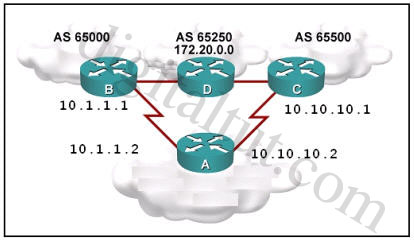
A – Router A will prefer the path through router B for network 172.20.0.0
B – Router A will prefer the path through router C for network 172.20.0.0
C – Packets from router D will prefer the path through router B for networks advertised by router A
D – Packets from router D will prefer the path through router C for networks advertised by router A
Answer: A
Explanation
The weight attribute is a special Cisco attribute that is used in the path selection process when there is more than one route to the same destination. The higher the weight value, the bettwe the path. The default weight is 0. Therefore, by configuring weight 200 to the neighbor 10.1.1.1, router A will prefer the path through router B for network 172.20.0.0 then the path through router C.
The weight attribute is local to the router and not propagated to other routers. In this case the weight is local to router A so it has no effect on the decision of transferring packets from router D.
Question 4
Based on the show ip bgp summary output. which two statements are true? (Choose two)
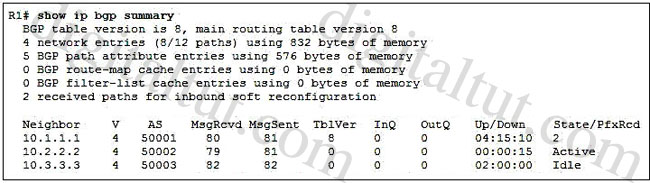
A – The BGP session to the 10.1.1.1 neighbor is established
B – The BGP session to the 10.2.2.2 neighbor is established
C – The BGP session to the 10.3.3.3 neighbor is established
D – The router is attempting to establish a BGP peering session with the 10.1.1.1 neighbor
E – The BGP session to the 10.3.3.3 neighbor is established, but the router has not received any BGP routing updates from the 10.3.3.3 neighbor
F – The router is attempting to establish a BGP peering session with the 10.2.2.2 neighbor
Answer: A F
Explanation
The main point of this question is the “State/PfxRcd” column, which shows the BGP states. Below is the list of BGP states in order, from startup to peering:
1 – Idle: the initial state of a BGP connection. In this state, the BGP speaker is waiting for a BGP start event, generally either the establishment of a TCP connection or the re-establishment of a previous connection. Once the connection is established, BGP moves to the next state.
2 – Connect: In this state, BGP is waiting for the TCP connection to be formed. If the TCP connection completes, BGP will move to the OpenSent stage; if the connection can not complete, BGP goes to Active
3 – Active: In the Active state, the BGP speaker is attempting to initiate a TCP session with the BGP speaker it wants to peer with. If this can be done, the BGP state goes to OpenSent state.
4 – OpenSent: the BGP speaker is waiting to receive an OPEN message from the remote BGP speaker
5 – OpenConfirm: Once the BGP speaker receives the OPEN message and no error is detected, the BGP speaker sends a KEEPALIVE message to the remote BGP speaker
6 – Established: All of the neighbor negotiations are complete. You will see a number (2 in this case), which tells us the number of prefixes the router has received from a neighbor or peer group.
Question 5
Which command displays the IBGP and EBGP neighbors that are configured?
A – show ip bgp
B – show ip bgp paths
C – show ip bgp peers
D – show ip bgp summary
Answer: D
Explanation
The picture below shows the output of the show ip bgp summary
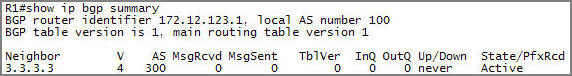
Notice that the “show ip bgp” command to display BGP topology database. Below is the output of the “show ip bgp” command:
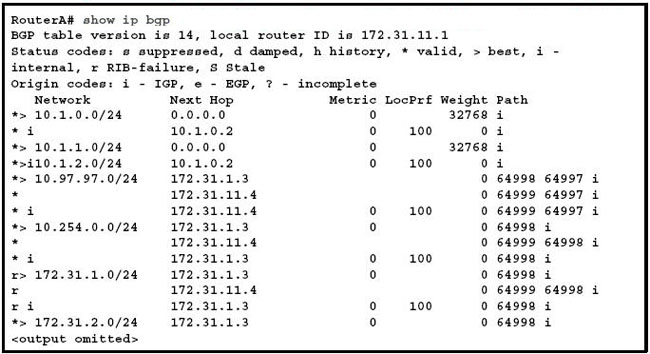
Question 6:
BGP contains two paths to a destination. Assuming both routes were originated locally and have an equal weight. what will be the next determining factor in choosing the best path?
A – lowest MED
B – highest local preference
C – lowest neighbor IP address
D – lowest origin code
E – shortest AS-path
Answer: B
Explanation
Memorizing the BGP decision process steps is very useful and you should remember them. The table below lists the complete path selection process:
1. Weight (Bigger is better)
2. Local preference (Bigger is better)
3. Self originated (Locally injected is better than iBGP/eBGP learned)
4. AS-Path (Smaller is better)
5. Origin (Prefer ORIGIN code I over E, and E over ?)
6. MED (Smaller is better)
7. External (Prefer eBGP over iBGP)
8. IGP cost (Smaller is better)
9. EBGP Peering (Older is better)
10. RID (Lower is better)
Question 7:
Refer to the exhibit. Autonomous systems 200 and 300 have EBGP sessions established with their directly connected routers in autonomous system 100. IGP has been configured on all routers in autonomous system 100 and they successfully exchange routing updates. Traffic originated in autonomous system 200 cannot reach the destination autonomous system 300. What configuration should be done on the routers in autonomous system 100 in order for the traffic coming from autonomous system 200 to be forwarded to autonomous system 300?
A - IBGP session must be established between routers R1 - R2 and R2 - R3, and the synchronization must be turned off.
B - IBGP speakers within autonomous 100 must be fully meshed, and the synchronization must be turned on.
C - IBGP session must be established between routers R1 ?R2 and R2 ?R3, and the synchronization must be turned on.
D - IBGP session must be established between routers R1 and R3, and the synchronization must
be turned off.
E - IBGP speakers within autonomous 100 must be fully meshed, and the synchronization must be turned off.
F - IBGP session must be established between routers R1 and R3, and the synchronization must
be turned on.
Answer: E
Question 88:
Examine the above configuration. What does the route map named test accomplish?
A - permits only the 10.0.0.0/8 prefix to be advertised to the 10.1.1.1 neighbor
B - marks all prefixes received from the 10.1.1.1 neighbor with a MED of 200
C - marks the 10.0.0.0/8 prefix advertised to the 10.1.1.1 neighbor with a MED of 200
D - permits only the 10.0.0.0/8 prefix to be received from the 10.1.1.1 neighbor
E - marks all prefixes advertised to the 10.1.1.1 neighbor with a MED of 200
F - marks the 10.0.0.0/8 prefix received from the 10.1.1.1 neighbor with a MED of 200
Answer: C
Explanation:
The Multiple-exit-discriminator (MED) attribute is an optional nontransitive attribute, type code 4. MED informs external neighbors about the preferred path into an AS that has multiple entry points. A lower MED is preferred over a higher MED.
Unlike Local Preference, the MED attribute is exchanged between autonomous systems, but a
MED attribute that comes into an AS does not leave the AS. When an update enters the AS with a certain MED value, that value is used for decision making within the AS. When BGP forwards the routing update to another AS, the MED is reset to zero. This is true unless the outgoing MED is set to a specific value.



