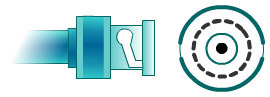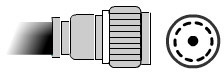Introduction
Fibre Channel is a gigabit interconnect technology that was developed to meet the demand for serial transfer of high-volume data at high speeds. This technology provides data transmission speeds that are 2.5 times faster than conventional technology, Small Computer Systems Interface (SCSI). Fibre Channel is a storage technology that is used for network-based storage. In fact, it is the underlying technology of a storage area network (SAN) installation.
This ReferencePoint covers the implementation of Fibre Channel cabling in designing an efficient SAN. It begins with an introduction to Fibre Channel technology and then discusses specific Fibre Channel cables that may be used in a SAN. Following are the key content points covered in this ReferencePoint:
-
Connectors and adapters
-
Choosing between copper and fiber-optic cables
-
The present scenario and future trends
Connectors and Adapters
Usually, two connector types are required to complete a connection. As a convention, the two types of connectors are referred to as male and female. The male connector has pins. The female connector has receptacles into which the pins of a male connector can be inserted. A commonly used alternative for referring to the male and female connectors is pins and sockets. A unisex connector is one that has both pins and sockets.
Following are the connectors that are available for Fibre Channel interfaces:
-
SC connector: This is the standard connector for fiber-optic cables. It is a push-pull connector. This means that if the cable is pulled, the tip of the cable in the connector does not move out, which might result in a loss of signal quality. This connector can be used in both OFC and non-OFC environments.
-
ST connector: This has a simple plug-in that can be either male or female. It is simpler and cheaper to install than an SC connector.
-
Copper connectors: The standard and most commonly used connectors for copper cables are DB-9 and High Speed Serial Data Connector (HSSDC) connectors. DB-9 connectors are inexpensive and also allow the use of copper cabling, which is also inexpensive. DB-9 connectors also allow upgrading a connection for fiber-optic data transmission.
Apart from the connectors used for individual copper and fiber-optic cables, connectors, and adapters that facilitate the conversion of electrical signals to optical signals and vice versa are available.
These include Gigabit Interface Converters (GBICs), Gigabit Link Modules (GLMs), and Media Interface Adapters (MIAs).
Gigabit Interface Converter (GBIC)
A GBIC is a plug-in module that can be used to connect both copper and fiber-optic devices to a hub or a switch. You can change or replace a GBIC even when a product is operational and running. You can also change the media interface on a GBIC from copper to fiber-optic by plugging the copper cable on one side and the fiber-optic cable on the other side. Therefore, GBICs provide the possibility of connecting multiple Fibre Channel ports on devices that may be using multiple media types.
Different GBICs are available for shortwave and longwave cables. A shortwave GBIC is available for a MMF cable and a longwave GBIC is used with a SMF cable.
The Fibre Channel standard provides a convention for labeling GBICs. The format for labeling a GBIC is Speed-Media-Transceiver-Distance. Therefore, a GBIC can have a label that reads 200-SM-LL-L.
Table 2-1-2 lists the abbreviations defined for GBIC labels in the Fibre Channel standard:
| Feature | Abbreviation | Implication |
|---|---|---|
| Speed | 100 | 100 MB/s |
| 200 | 200 MB/s | |
| 400 | 400 MB/s | |
| Media | SM | Single mode fiber |
| M5 | 50 μ multi mode fiber | |
| M6 | 62.5 μ multi mode fiber | |
| Transceiver | LL | Longwave laser |
| SL | Shortwave laser with OFC | |
| SN | Shortwave laser without OFC | |
| Distance | L | Long distance (2-10 km) (6,561.68 feet – 32,808.4 feet) |
| I | Intermediate distance (100 m-2 km) (328.084 - 6561.68 feet) | |
| S | Short distance (0-100 m) (3.28084 - 328.084 feet) |
Gigabit Link Module (GLM)
A GLM, like a GBIC, can be used to connect both copper and fiber-optic devices. However, a GLM differs from a GBIC. You cannot change a GLM while a product is powered on.
Media Interface Adapter (MIA)
A MIA is a device that you can use to convert electrical signals to optical signals and vice versa. Although a MIA is mostly used to connect to devices through HBAs, it can also be used with hubs and switches.
A MIA uses the DB-9 connector for copper devices. To connect to optical devices, a MIA uses SC connectors.
Connectors and Attenuation
Connectors are the most potent source of attenuation problems. You can follow the these guidelines to combat the attenuation problems introduced by connectors:
-
Ensure that all connectors are clean. Tiny amounts of dirt in a connector can cause serious attenuation.
-
Ensure that all connectors are properly sealed. Attenuation can increase significantly if there is moisture or other contaminants in a connector.
-
Preferable use only one type of fiber-optic cable on a single link.
Connectors for Coaxial Cables
Many types of connectors are used with coaxial cables. These include Bayonet-Neil-Councilman (BNC), N-Type, and F-Type connectors.
A coaxial cable requires a special connector to terminate the ends of the cable. This connector is called a terminator. A terminator contains a resistor to prevent signals from bouncing back at the end of the cable. The BNC connector includes a terminator. Thinnet coaxial cables use BNC connectors. Figure 2-1-12 depicts a BNC connector:
Thicknet coaxial cables use the N-Type connectors, as shown in Figure 2-1-13:
The video style coaxial cables use BNC and Threaded- Neil-Councilman (TNC) connectors.
The BNC and TNC connectors are designed to prevent incorrect connections between two transmitters or two receivers. This is implemented through the provision of male and female BNC and TNC connectors.
The miniature style coaxial cables use miniature coax connectors.
Connectors for Shielded Twisted Pair (STP) and Unshielded Twisted Pair (UTP) Cables
The most commonly used connector for STP and UTP cables is the Registered Jack (RJ)-45 connector, which has eight pins. This makes it a suitable connector for Cat 5 UTP. Figure 2-1-14 illustrates an RJ-45 connector: